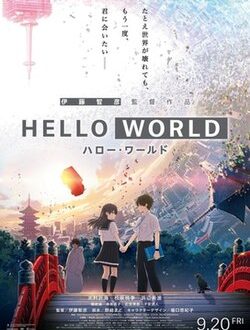Imagine the scene: hours spent meticulously capturing a once-in-a-lifetime event, a crucial business presentation, or a cherished family memory. You eagerly transfer the footage, only to be met with a frustrating error message – a silent, unplayable file. This all-too-common digital nightmare, where precious video files become corrupted, has plagued creators and consumers alike for years, threatening to erase irreplaceable moments into the digital ether. Yet, in this age of pervasive digital media, an incredible array of sophisticated solutions has emerged, promising to turn despair into delight.
The advent of advanced Video Repair Tools marks a pivotal turning point, offering a beacon of hope for anyone grappling with unplayable or damaged footage; These innovative applications are not just simple fixes; they are complex digital surgeons, meticulously analyzing and reconstructing fragmented data to bring seemingly lost videos back to life. By integrating insights from advanced algorithms and deep understanding of media codecs, these tools are fundamentally transforming how we approach data recovery, ensuring that our visual narratives remain intact and accessible for future generations.
Decoding the Digital Maladies: Common Causes of Video Corruption
Understanding why videos become corrupted is the first step toward effective repair. Below is a comprehensive overview of the culprits behind digital video damage, and how modern repair tools are engineered to counteract them.
| Common Cause of Video Corruption | Description & Impact | How Video Repair Tools Address It |
|---|---|---|
| Incomplete File Transfer/Download | Occurs when a video file is not fully copied or downloaded, resulting in missing data blocks critical for playback. | Tools reconstruct missing header/footer information and piece together fragmented data, often using a “reference file” method. |
| Corrupted Storage Media | Bad sectors on hard drives, SD cards, or USB drives can lead to data read/write errors, damaging video files stored on them. | They can often read past bad sectors, recover accessible data, and repair the structural integrity of the video file. |
| Improper System Shutdown | Abrupt power loss or system crashes during video recording, editing, or saving can leave files in an inconsistent state. | These tools are designed to fix broken indexes, repair header corruption, and restore the timeline of the video stream. |
| Codec Issues or Incompatibility | Problems with video codecs (compression/decompression algorithms) can prevent playback, even if the file isn’t physically damaged. | Some advanced tools can re-encode or repair codec-related issues by analyzing the video stream and correcting discrepancies. |
| Virus or Malware Infection | Malicious software can intentionally or unintentionally alter file structures, rendering videos unplayable. | While not antivirus, these tools can often repair the structural damage left behind by malware after the infection is removed. |
For further reading on data recovery principles, visit DataRecovery.com.
The Mechanics of Miracles: How Video Repair Tools Operate
At their core, Video Repair Tools function much like forensic investigators, meticulously examining every byte of a damaged file. They typically begin by analyzing the file’s header, which contains crucial metadata about the video’s format, codecs, and duration. If this header is corrupted, the player won’t even know how to begin interpreting the data. Advanced tools then proceed to scan the entire file, identifying playable segments and attempting to reconstruct the damaged or missing parts. This often involves sophisticated algorithms that can infer missing data based on surrounding intact frames, or by using a healthy “reference file” recorded with the same device and settings.
Factoid: Did you know that the average person watches over 100 minutes of online video per day? The sheer volume of video content created and consumed daily amplifies the critical need for reliable repair solutions, safeguarding countless hours of digital memories and professional assets from unexpected corruption.
Essential Features Defining Top-Tier Repair Solutions
When selecting a video repair tool, certain features elevate a good program to an indispensable asset. Savvy users, from budding YouTubers to seasoned cinematographers, prioritize these capabilities for their reliability and effectiveness:
- Broad Format Compatibility: The best tools support a wide array of video formats, including MP4, MOV, AVI, MKV, AVCHD, and more, ensuring versatility across different devices and platforms.
- Preview Functionality: Being able to preview the repaired video before saving is incredibly valuable, confirming the success of the repair and preventing unnecessary saving of still-damaged files.
- Batch Repair Capability: For professionals dealing with multiple corrupted files, the ability to repair several videos simultaneously is a significant time-saver, streamlining workflows efficiently.
- Intuitive User Interface: A user-friendly interface, guiding users through the repair process with clear instructions, makes these powerful tools accessible to everyone, regardless of technical expertise.
- Reference File Repair: This advanced feature allows the tool to use a healthy video file (shot with the same device) as a template to reconstruct severely damaged or unplayable videos.
Beyond Repair: Proactive Steps to Safeguard Your Footage
While Video Repair Tools are incredibly effective post-disaster, prevention remains the most robust strategy. Adopting diligent practices can significantly reduce the likelihood of encountering corrupted files in the first place, saving you time and potential heartache.
Factoid: Video data is highly complex, often comprising multiple streams for video, audio, and metadata, all synchronized. A tiny disruption in one stream or its index can render the entire file unplayable, highlighting the intricate engineering behind effective repair algorithms.
Best Practices for Video Data Integrity:
- Regular Backups: Implement a robust backup strategy, including cloud storage and external hard drives, to create redundant copies of your important videos.
- Safe Ejection of Media: Always safely eject USB drives, SD cards, and external hard drives before disconnecting them from your computer.
- Stable Power Supply: Use a UPS (Uninterruptible Power Supply) for your computer and ensure your camera batteries are fully charged during recording to prevent sudden power loss.
- Reliable Storage Media: Invest in high-quality, reputable SD cards and hard drives from trusted brands to minimize the risk of hardware-related corruption.
- Antivirus Protection: Keep your operating system and antivirus software updated to protect against malware that could damage files.
The Future is Clear: Empowering Digital Storytellers
The landscape of digital media is constantly evolving, and with it, the sophistication of Video Repair Tools. Looking ahead, we can anticipate even more advanced solutions, potentially integrating AI and machine learning to predict potential corruption, automate complex repairs, and offer real-time data integrity checks. This forward-looking approach ensures that the art of digital storytelling remains unhindered by technical glitches, empowering creators to focus on their craft rather than fearing data loss. The ability to restore damaged footage is not merely a technical convenience; it’s a profound commitment to preserving our collective digital heritage.
Frequently Asked Questions (FAQ) About Video Repair
Q1: Can all corrupted videos be repaired?
While Video Repair Tools are remarkably powerful, not all corrupted videos can be fully recovered. The success rate largely depends on the extent and nature of the damage. If the core data blocks are completely overwritten or physically destroyed, recovery becomes significantly more challenging, if not impossible. However, most common corruption issues are indeed fixable.
Q2: How do I choose the best video repair tool?
Choosing the best tool involves considering several factors: the video formats you typically work with, the operating system you use, and the specific type of corruption you’re facing. Look for tools with a strong reputation, positive user reviews, broad format support, and a preview feature. Many reputable tools offer a free trial, allowing you to test their effectiveness before committing to a purchase.
Q3: Is it safe to use third-party video repair software?
Yes, generally, it is safe, provided you download software from official and reputable sources. Always be wary of unofficial download sites or cracks, as these can contain malware. A trustworthy repair tool will typically not alter your original corrupted file but instead create a repaired copy, minimizing any risk of further damage.
Q4: Can video repair tools fix videos from any device?
Most modern Video Repair Tools are designed to handle files from a vast array of devices, including smartphones, DSLRs, action cameras, drones, and professional camcorders. The key is that the file itself is accessible, even if corrupted. The tool’s ability to repair depends on its compatibility with the specific video format and codec used by the recording device.