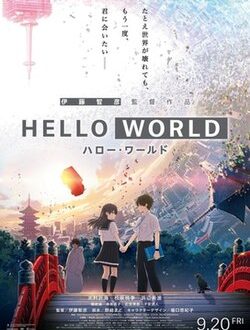In an era dominated by sleek, pre-configured machines and ever-advancing integrated systems, the notion of meticulously selecting individual components and assembling a computer from scratch might seem like a relic of a bygone tech age. Yet, for a growing cohort of enthusiasts, professionals, and budget-conscious users, the allure of the custom-built PC remains incredibly potent. This isn’t merely a nostalgic pursuit; it’s a strategic decision, offering unparalleled control, performance optimization, and a profound understanding of the technology powering our digital lives. Computer Tech Reviews delves into the compelling arguments for and against this enduring practice, examining whether the effort truly justifies the reward in today’s dynamic technological landscape.
The journey of building a personal computer, often perceived as daunting, is fundamentally an empowering one, transforming a consumer into a creator. From the satisfying click of a CPU settling into its socket to the triumphant POST screen signaling success, each step imbues the builder with invaluable knowledge and confidence. This hands-on approach not only demystifies the complex innards of modern computing but also opens doors to a level of customization and future-proofing that off-the-shelf solutions simply cannot match. We explore the tangible benefits and potential pitfalls, guiding you through the considerations that define whether this endeavor is truly worth your time and investment.
| Aspect | Pre-built PCs | Custom-Built PCs |
|---|---|---|
| Initial Cost | Often higher for comparable specs due to brand markup and assembly costs. | Potentially lower, as you can shop for deals on individual components. |
| Performance & Optimization | Good, but often includes unnecessary bloatware; limited component choice. | Excellent, tailored precisely to your needs (gaming, editing, AI); no bloatware. |
| Customization & Aesthetics | Limited to manufacturer’s designs and component choices. | Virtually limitless component, cooling, and aesthetic options. |
| Upgradeability | Varies, some components may be proprietary or difficult to access. | High, designed for easy component swapping and future upgrades. |
| Learning Curve | Minimal, plug-and-play experience. | Moderate to high, requires research and hands-on assembly. |
| Warranty & Support | Single point of contact for the entire system. | Individual component warranties, requiring separate claims if issues arise. |
| Time Investment | Very low, ready to use out of the box. | Significant, from research and purchasing to assembly and troubleshooting. |
| Value Proposition | Convenience and immediate usability. | Long-term value through customization, performance, and upgradeability. |
For further insights into PC components and building guides, visit Tom’s Hardware.
The Unparalleled Advantages of Crafting Your Own Machine
Choosing to build your own computer is akin to commissioning a bespoke suit rather than buying off the rack; it’s about precision, fit, and personal expression. By integrating insights from AI-driven component analysis and leveraging vast online communities, builders can achieve a level of hardware synergy previously reserved for enterprise solutions. This meticulous selection process ensures that every dollar spent contributes directly to your desired performance metrics, whether you’re compiling code, rendering 3D models, or conquering virtual worlds at ultra-high settings. The control over aesthetics, from RGB lighting schemes to custom liquid cooling loops, further transforms a mere tool into a personalized masterpiece, reflecting the builder’s unique style.
Factoid: The global PC gaming hardware market was valued at approximately $45 billion in 2023, with a significant portion attributed to enthusiasts investing in high-performance, custom-built rigs. This underscores the robust demand for tailored computing experiences.
Moreover, the educational aspect of building a PC is often underestimated. Facing the choice between various CPU architectures, understanding RAM timings, or differentiating between SSD technologies, aspiring builders gain a practical education in computer science. This knowledge proves incredibly effective for troubleshooting future issues, performing upgrades, and even advising others. It cultivates a deeper appreciation for the engineering marvels encapsulated within our desktop towers, fostering a sense of ownership and competence that pre-built systems simply cannot replicate. This proactive engagement with technology is a powerful antidote to the passive consumption often associated with modern gadgets.
Optimizing Performance and Future-Proofing Your Investment
One of the most compelling arguments for building your own computer revolves around performance optimization. Pre-built systems frequently make compromises to hit specific price points or appeal to a broader market, often leading to bottlenecks or underutilized components. A custom build, however, allows for a perfectly balanced system, ensuring that your CPU, GPU, RAM, and storage work in harmonious concert. This holistic approach means you can allocate your budget precisely where it matters most for your primary use case, whether it’s a powerful graphics card for gaming, abundant RAM for video editing, or a high-core-count processor for scientific simulations.
- Tailored Component Selection: Choose the best CPU, GPU, motherboard, and RAM for your specific needs, avoiding unnecessary compromises.
- Superior Cooling Solutions: Implement custom air or liquid cooling, crucial for sustained performance in demanding tasks and extending component lifespan.
- No Bloatware: Start with a clean operating system installation, free from pre-installed trial software and unnecessary utilities that can degrade performance.
- Enhanced Upgradeability: Select a motherboard and power supply that support future component upgrades, significantly extending the system’s useful life.
Navigating the Challenges: Is the Effort Truly Worth It?
Despite the undeniable advantages, embarking on a PC build journey isn’t without its hurdles. The initial time investment for research, component selection, and assembly can be substantial, often spanning several days or even weeks for novices. Furthermore, the absence of a single point of warranty support means that if a component fails, you’ll need to diagnose the issue yourself and deal with individual manufacturers, which can be a more complex process than simply returning a pre-built system. These factors, coupled with the potential for compatibility issues or accidental damage during assembly, can deter less technically inclined individuals.
Factoid: While the average build time for an experienced PC enthusiast is 2-4 hours, a first-time builder might spend 6-10 hours, excluding the extensive research phase. This highlights the learning curve involved.
However, the burgeoning resources available today dramatically mitigate these challenges. Comprehensive online guides, detailed video tutorials, and active communities on platforms like Reddit and YouTube provide an unprecedented level of support. Facing a choice between a myriad of components, these resources help simplify the decision-making process, making the once-intimidating prospect of building a PC remarkably accessible. Many builders describe the process as a rewarding puzzle, culminating in a machine that feels truly their own, a testament to their patience and burgeoning technical prowess.
The Evolving Landscape: Pre-builts Catching Up?
It’s important to acknowledge that the pre-built market has significantly evolved, with many manufacturers now offering more customizable options and better value than in previous decades. Companies like Origin PC, CyberPowerPC, and even major brands are providing configurators that allow for some component selection, often with professional assembly and a single system warranty. For individuals prioritizing convenience, immediate usability, and comprehensive support, these options present a compelling alternative. However, even with these advancements, the ultimate level of granular control and potential cost savings often remains with the DIY approach, especially when hunting for sales and discounts on individual parts.
- Improved Pre-built Customization: Many brands now offer online configurators, allowing some choice in CPU, GPU, and RAM.
- Streamlined Warranty: A single warranty covers the entire system, simplifying troubleshooting and repairs.
- Immediate Usability: Systems arrive pre-assembled and ready to use, saving significant time and effort.
- Professional Assembly: Reduces the risk of installation errors and component damage.
Ultimately, the question of whether it’s worth it to build your own computer in 2024 doesn’t have a universal answer; it hinges on individual priorities and aspirations. For those who relish the journey as much as the destination, who crave ultimate control over their hardware, and who see technology as a canvas for creativity, the custom-built PC remains an incredibly rewarding and economically viable path. It’s a statement of empowerment, a commitment to understanding the tools we use, and an investment in a machine perfectly tuned to your unique demands. As Computer Tech Reviews concludes, while the convenience of pre-builts continues to improve, the profound satisfaction and superior value derived from building your own computer ensure its enduring relevance for years to come. The future of computing, for many, is still very much a hands-on endeavor, built piece by painstaking piece.
Frequently Asked Questions (FAQ)
Q1: Is it significantly cheaper to build your own computer?
A1: Often, yes, especially when comparing systems with similar specifications. By shopping for deals on individual components and avoiding brand markups and assembly fees, builders can frequently achieve better performance per dollar. However, this requires time and effort in research and assembly.
Q2: How difficult is it for a beginner to build a PC?
A2: While it might seem intimidating, building a PC is largely like assembling advanced LEGOs. With the abundance of online guides, video tutorials, and community support, a beginner with patience and a willingness to learn can successfully build a computer. The biggest challenges are often cable management and initial troubleshooting.
Q3: What are the essential components needed to build a PC?
A3: The core components include a Central Processing Unit (CPU), Motherboard, Graphics Processing Unit (GPU — often integrated with CPU or a dedicated card), Random Access Memory (RAM), Storage (SSD/HDD), Power Supply Unit (PSU), and a PC Case. You’ll also need a monitor, keyboard, and mouse.
Q4: Does building a PC void component warranties?
A4: No, building a PC itself does not void component warranties. Each individual component comes with its own manufacturer’s warranty. However, if you physically damage a component during installation, that specific damage would likely not be covered.
Q5: How long does a custom-built PC typically last?
A5: A well-built custom PC can last many years, often 5-7 years or more, especially with strategic upgrades to components like the GPU or storage. The modular nature of custom builds allows for easier and more cost-effective upgrades compared to many pre-built systems.