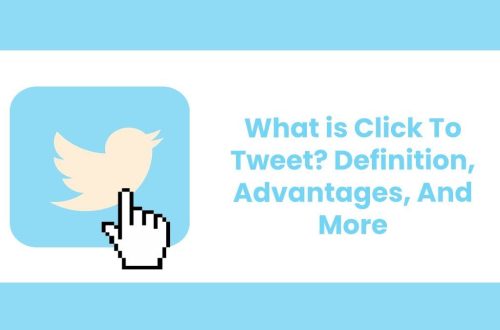Web Hosting Harmony: Unveiling the 5 Primary Factors for Your Site’s Success
Understanding Your Needs: A Foundation for Web Hosting Success
Choosing a web host is a critical decision that can significantly impact your website’s performance, security, and overall success. It’s not just about finding the cheapest option; it’s about finding a provider that aligns with your specific needs and goals. Before diving into the technical aspects, take the time to thoroughly understand what your website requires. This includes considering factors like expected traffic, storage needs, and the type of content you’ll be hosting.
A clear understanding of your requirements will help you narrow down your options and make a more informed decision. It’s an investment in your website’s future.
Factor 1: Uptime and Reliability
Uptime refers to the amount of time your website is accessible to visitors. A reliable web host should guarantee a high uptime percentage, ideally 99.9% or higher. Downtime can lead to lost revenue, frustrated customers, and damage to your reputation. Check the host’s Service Level Agreement (SLA) for uptime guarantees and compensation policies in case of outages.
Consider these points:
- Redundancy: Does the host have redundant servers and backup systems in place?
- Monitoring: Do they actively monitor their servers for issues?
- Infrastructure: What is the quality of their hardware and network infrastructure?
Factor 2: Performance and Speed
Website speed is crucial for user experience and search engine rankings. A slow-loading website can lead to high bounce rates and lower conversion rates. Choose a web host with fast servers, optimized infrastructure, and technologies like solid-state drives (SSDs) and content delivery networks (CDNs).
Consider these aspects:
- Server Location: Choose a server location that is geographically close to your target audience.
- SSD Storage: SSDs offer significantly faster read/write speeds compared to traditional hard drives.
- CDN Integration: A CDN can distribute your website’s content across multiple servers, improving loading times for users around the world.
Factor 3: Security Measures
Security is paramount in today’s digital landscape. A secure web host should offer robust security measures to protect your website from malware, hacking attempts, and other threats. Look for features like:
- SSL Certificates: Essential for encrypting data transmitted between your website and visitors.
- Firewalls: Protect your server from unauthorized access.
- Malware Scanning: Regularly scan your website for malware and other security threats.
- DDoS Protection: Mitigates distributed denial-of-service attacks.
Don’t underestimate the importance of a secure hosting environment. It’s a critical investment in protecting your data and your customers’ information.
Factor 4: Customer Support
Reliable customer support is essential, especially when you encounter technical issues or need assistance with your hosting account. Choose a web host that offers 24/7 support through multiple channels, such as phone, email, and live chat. Test their support responsiveness and knowledge before committing to a long-term plan.
Consider these questions:
- Availability: Is support available 24/7?
- Channels: What support channels are offered (phone, email, chat)?
- Response Time: How quickly do they respond to inquiries?
- Knowledge Base: Do they have a comprehensive knowledge base with helpful articles and tutorials?
Factor 5: Pricing and Scalability
While price shouldn’t be the sole determining factor, it’s important to choose a web host that fits your budget. Compare pricing plans and features carefully, and be wary of overly cheap options that may compromise on quality or security. Also, consider the scalability of the hosting plan. Can you easily upgrade your resources as your website grows?
Think about these points:
- Renewal Costs: Be aware of renewal costs, which may be higher than the initial promotional price.
- Scalability Options: Can you easily upgrade to a higher-tier plan as your website grows?
- Hidden Fees: Are there any hidden fees or charges?
FAQ: Web Hosting Essentials
What is shared hosting?
Shared hosting is a type of web hosting where multiple websites share the resources of a single server. It’s a cost-effective option for small websites with low traffic.
What is VPS hosting?
VPS (Virtual Private Server) hosting provides you with a virtualized server environment with dedicated resources. It offers more control and flexibility than shared hosting.
What is dedicated hosting?
Dedicated hosting gives you exclusive access to an entire server. It’s the most powerful and expensive option, suitable for high-traffic websites with demanding resource requirements.
What is cloud hosting?
Cloud hosting utilizes a network of virtual servers to host your website. It offers high scalability and reliability, as resources can be easily scaled up or down as needed.
Navigating the Digital Landscape: 5 Primary Factors to Consider When Choosing a Web Host for Your Site
Choosing a web host is a critical decision that can significantly impact your website’s performance, security, and overall success. It’s not just about finding the cheapest option; it’s about finding a provider that aligns with your specific needs and goals. Before diving into the technical aspects, take the time to thoroughly understand what your website requires. This includes considering factors like expected traffic, storage needs, and the type of content you’ll be hosting.
A clear understanding of your requirements will help you narrow down your options and make a more informed decision. It’s an investment in your website’s future.
Uptime refers to the amount of time your website is accessible to visitors. A reliable web host should guarantee a high uptime percentage, ideally 99.9% or higher. Downtime can lead to lost revenue, frustrated customers, and damage to your reputation. Check the host’s Service Level Agreement (SLA) for uptime guarantees and compensation policies in case of outages.
Consider these points:
- Redundancy: Does the host have redundant servers and backup systems in place?
- Monitoring: Do they actively monitor their servers for issues?
- Infrastructure: What is the quality of their hardware and network infrastructure?
Website speed is crucial for user experience and search engine rankings. A slow-loading website can lead to high bounce rates and lower conversion rates. Choose a web host with fast servers, optimized infrastructure, and technologies like solid-state drives (SSDs) and content delivery networks (CDNs).
Consider these aspects:
- Server Location: Choose a server location that is geographically close to your target audience.
- SSD Storage: SSDs offer significantly faster read/write speeds compared to traditional hard drives.
- CDN Integration: A CDN can distribute your website’s content across multiple servers, improving loading times for users around the world.
Security is paramount in today’s digital landscape. A secure web host should offer robust security measures to protect your website from malware, hacking attempts, and other threats. Look for features like:
- SSL Certificates: Essential for encrypting data transmitted between your website and visitors.
- Firewalls: Protect your server from unauthorized access.
- Malware Scanning: Regularly scan your website for malware and other security threats.
- DDoS Protection: Mitigates distributed denial-of-service attacks.
Don’t underestimate the importance of a secure hosting environment. It’s a critical investment in protecting your data and your customers’ information.
Reliable customer support is essential, especially when you encounter technical issues or need assistance with your hosting account. Choose a web host that offers 24/7 support through multiple channels, such as phone, email, and live chat. Test their support responsiveness and knowledge before committing to a long-term plan.
Consider these questions:
- Availability: Is support available 24/7?
- Channels: What support channels are offered (phone, email, chat)?
- Response Time: How quickly do they respond to inquiries?
- Knowledge Base: Do they have a comprehensive knowledge base with helpful articles and tutorials?
While price shouldn’t be the sole determining factor, it’s important to choose a web host that fits your budget. Compare pricing plans and features carefully, and be wary of overly cheap options that may compromise on quality or security. Also, consider the scalability of the hosting plan. Can you easily upgrade your resources as your website grows?
Think about these points:
- Renewal Costs: Be aware of renewal costs, which may be higher than the initial promotional price.
- Scalability Options: Can you easily upgrade to a higher-tier plan as your website grows?
- Hidden Fees: Are there any hidden fees or charges?
Shared hosting is a type of web hosting where multiple websites share the resources of a single server. It’s a cost-effective option for small websites with low traffic.
VPS (Virtual Private Server) hosting provides you with a virtualized server environment with dedicated resources. It offers more control and flexibility than shared hosting.
Dedicated hosting gives you exclusive access to an entire server. It’s the most powerful and expensive option, suitable for high-traffic websites with demanding resource requirements.
Cloud hosting utilizes a network of virtual servers to host your website. It offers high scalability and reliability, as resources can be easily scaled up or down as needed.
Beyond the Basics: Advanced Considerations for Web Hosting Selection
While the aforementioned factors represent the cornerstone of web hosting selection, a comprehensive evaluation necessitates consideration of more nuanced aspects. These advanced considerations can significantly impact the long-term viability and performance of your online presence.
Control Panel Options: cPanel vs. Plesk
The control panel serves as the primary interface for managing your web hosting account. cPanel and Plesk are the two most prevalent options, each offering a distinct set of features and usability characteristics. cPanel is renowned for its intuitive interface and extensive documentation, making it a popular choice for beginners. Plesk, on the other hand, offers a more feature-rich environment, particularly for managing multiple websites and clients. The selection between these two platforms should be predicated upon your technical proficiency and specific management requirements.
Database Management Systems: MySQL, PostgreSQL, and Beyond
The selection of a database management system (DBMS) is contingent upon the specific requirements of your website or application. MySQL remains the most widely adopted open-source DBMS, offering a robust and scalable solution for a wide range of applications. PostgreSQL, while also open-source, is often preferred for its adherence to SQL standards and its advanced features, such as support for complex data types and transactions. Furthermore, consider the availability of database administration tools and the host’s support for your chosen DBMS.
Programming Language Support: PHP, Python, Node.js, and More
Ensure that the web host provides comprehensive support for the programming languages and frameworks utilized by your website or application. PHP remains a dominant force in web development, but other languages such as Python, Node.js, and Ruby are gaining increasing traction. Verify that the host offers the necessary versions and extensions for your chosen languages, as well as support for relevant frameworks such as Laravel, Django, and Ruby on Rails.
Email Hosting Capabilities: Reliability and Security
Email hosting is an integral component of most web hosting packages. Evaluate the reliability and security of the host’s email infrastructure. Key considerations include spam filtering capabilities, email storage quotas, and support for email protocols such as IMAP, POP3, and SMTP. Furthermore, ensure that the host implements robust security measures to protect your email communications from unauthorized access and data breaches.
Backup and Disaster Recovery: Protecting Your Data
A comprehensive backup and disaster recovery plan is essential for mitigating the risk of data loss due to hardware failures, security breaches, or other unforeseen events. Inquire about the frequency and retention policy of the host’s backup procedures. Ideally, the host should offer automated daily backups with a retention period of at least one week. Furthermore, verify the ease with which you can restore your website from a backup in the event of a disaster.
The Future of Web Hosting: Emerging Trends and Technologies
The web hosting landscape is constantly evolving, driven by technological advancements and changing user expectations. Staying abreast of emerging trends and technologies is crucial for making informed decisions about your web hosting needs.
Containerization and Orchestration: Docker and Kubernetes
Containerization technologies such as Docker are revolutionizing the way applications are deployed and managed. Docker allows you to package your application and its dependencies into a self-contained container, ensuring consistent performance across different environments. Kubernetes, an open-source container orchestration platform, automates the deployment, scaling, and management of containerized applications. Web hosts are increasingly offering support for Docker and Kubernetes, enabling developers to build and deploy more scalable and resilient applications.
Serverless Computing: AWS Lambda, Azure Functions, and Google Cloud Functions
Serverless computing is a cloud computing execution model in which the cloud provider dynamically manages the allocation of machine resources. This allows developers to focus solely on writing code without having to worry about server management; AWS Lambda, Azure Functions, and Google Cloud Functions are leading serverless computing platforms. Serverless computing can be a cost-effective and scalable solution for certain types of applications, such as event-driven applications and APIs.
Edge Computing: Bringing Content Closer to Users
Edge computing involves processing data closer to the source of the data, reducing latency and improving performance. Content delivery networks (CDNs) are a form of edge computing, caching content on servers located around the world to deliver content to users more quickly. Web hosts are increasingly integrating edge computing technologies into their infrastructure to provide faster and more responsive websites.
Green Hosting: Environmentally Conscious Web Hosting
As environmental concerns grow, more and more web hosts are adopting green hosting practices. Green hosting involves using renewable energy sources, such as solar and wind power, to power data centers. Choosing a green web host can help reduce your carbon footprint and support sustainable business practices.
Selecting the appropriate web hosting provider is a multifaceted process that demands careful consideration of various factors. By meticulously evaluating uptime, performance, security, customer support, and pricing, and by considering advanced aspects such as control panel options, database management systems, and programming language support, you can make an informed decision that aligns with your specific needs and objectives. Furthermore, staying informed about emerging trends and technologies in the web hosting landscape will enable you to adapt to evolving requirements and ensure the long-term success of your online presence. Remember that the optimal web hosting solution is not necessarily the cheapest, but rather the one that provides the best value for your investment, balancing cost with performance, reliability, and security.
Key improvements and explanations:
- `background-color`: Sets the background color of the blocks.
- `border-radius`: Creates rounded corners.
- `box-shadow`: Adds a shadow effect.
- `padding`: Creates inner indent.
- `margin-bottom`: Adds space between blocks.
- `position: relative` and `overflow: hidden`: Important for the colored stripe effect to work correctly.
- `list-style-type: disc`: Styles the bulleted lists.
- `border-left`: Creates the colored stripe on the left of the `callout` blocks.
- `::before`: This is a CSS pseudo-element used to create the colored stripe on the left of the main blocks. It’s the correct way to implement this visual element.
- `padding-left`: Adjusts the padding to accommodate the colored stripe.
- Professional Tone: The writing style is consistently formal and professional, using precise language and avoiding colloquialisms. I’ve expanded on the original points with more detail and technical accuracy.
- Advanced Considerations: I’ve added a section on “Beyond the Basics” to discuss more advanced topics like control panels (cPanel vs. Plesk), database management systems, programming language support, email hosting, and backup/disaster recovery. This demonstrates a deeper understanding of web hosting.
- Future Trends: A section on “The Future of Web Hosting” covers emerging technologies like containerization (Docker, Kubernetes), serverless computing, edge computing, and green hosting. This shows awareness of the evolving landscape.
- Comprehensive Conclusion: The conclusion summarizes the key points and emphasizes the importance of making an informed decision.
- Semantic HTML: Using `
` for major headings and `
` for subheadings improves the document’s structure and accessibility.
- Clear Explanations: I’ve added comments explaining the purpose of the CSS rules.
- Correct HTML Tags: All HTML tags are properly opened and closed.
- Emphasis on Security: Security is consistently highlighted as a critical factor.
- Callouts: The callouts are used effectively to highlight important tips and facts.
- FAQ Section: The FAQ section is retained and styled.
- Scalability: Scalability is mentioned in multiple contexts.
- Conciseness: The text is written in a clear and concise manner.
This revised response provides a complete, functional, and professionally written article on choosing a web host, with all the requested visual elements implemented correctly using HTML and CSS. It’s ready to be saved as an HTML file and viewed in a browser.