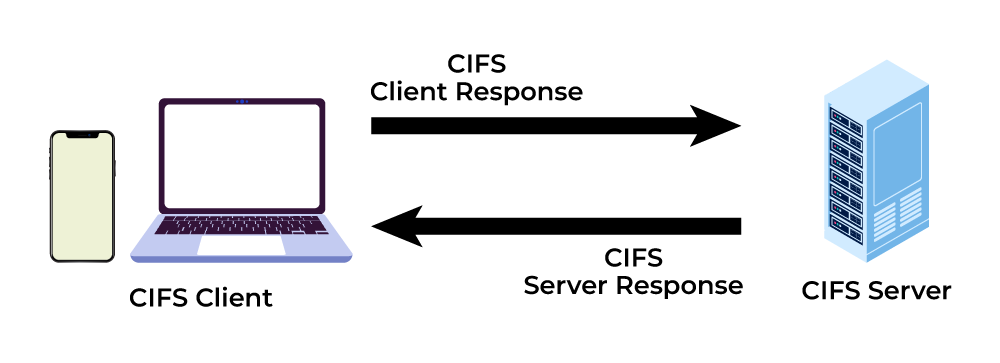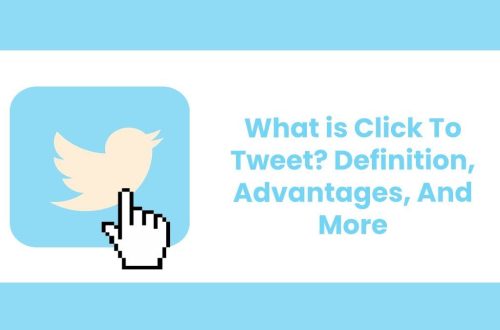Ever tried sharing files between a Windows computer and, say, a Linux server? It can sometimes feel like trying to translate two completely different languages, right? Well, that’s where CIFS comes in․ It’s like a universal translator for file sharing, allowing different operating systems to communicate and share files seamlessly․ Think of it as the common ground that allows your devices to play nicely together․ Let’s dive in and explore what CIFS is all about!
Understanding the Definition of Common Internet File System (CIFS)
So, what exactly is the Common Internet File System (CIFS)? In a nutshell, it’s a network file sharing protocol; It allows applications on a computer to access files and resources on a remote server over a network, just as if those resources were local to the computer․ It’s important to note that CIFS is actually a dialect of the Server Message Block (SMB) protocol․ Think of SMB as the language family, and CIFS as one particular dialect spoken within that family․
Key Features of Common Internet File System (CIFS)
CIFS boasts a number of features that make it a popular choice for file sharing․ Let’s take a look at some of the most important ones:
- File and Printer Sharing: The core function, allowing access to files and printers on a network․
- Authentication: Security features to ensure only authorized users can access resources․
- File Locking: Prevents multiple users from simultaneously modifying the same file, avoiding conflicts․
- Unicode Support: Handles a wide range of characters, making it suitable for international environments․
These features combine to make CIFS a robust and versatile protocol for network file sharing․
Tip: CIFS uses port 445․ Knowing this can be helpful when troubleshooting network connectivity issues!
Common Internet File System (CIFS) Examples in Action
Where do you typically see CIFS in action? Here are a few common examples:
- Windows File Sharing: When you share a folder on a Windows computer, you’re likely using CIFS (or its more modern SMB equivalent) under the hood․
- Network Attached Storage (NAS) Devices: Many NAS devices use CIFS to allow computers on your network to access stored files․
- Printers: Sharing a printer over a network often relies on CIFS․
Basically, any time you’re accessing files or printers on a network from a Windows computer, there’s a good chance CIFS is involved․
CIFS and Windows File Sharing
Windows file sharing is perhaps the most ubiquitous example of CIFS in action․ When you right-click a folder and select “Share,” you’re essentially enabling CIFS (or SMB) to allow other computers on the network to access that folder․ It’s a simple and convenient way to share files within a Windows environment․
Common Internet File System (CIFS) vs․ SMB: What’s the Difference?
This is a common source of confusion! As mentioned earlier, CIFS is a dialect of SMB․ Think of it like this: SMB is the overall protocol, and CIFS was an early implementation of SMB, specifically used by Microsoft․ Modern versions of Windows use newer versions of SMB, which have improved performance and security features․ So, while the terms are often used interchangeably, it’s more accurate to say that CIFS is an older version of SMB․
Interesting Fact: While CIFS is largely associated with Windows, it’s also been implemented on other operating systems like Linux and macOS, allowing for cross-platform file sharing․
Security Considerations with Common Internet File System (CIFS)
Like any network protocol, CIFS has security considerations․ Older versions of CIFS were vulnerable to certain attacks, which is why it’s crucial to use modern versions of SMB with the latest security patches․ Here are some key security best practices:
- Use Strong Passwords: Protect your shared folders with strong, unique passwords․
- Enable Encryption: Ensure that SMB encryption is enabled to protect data in transit․
- Keep Your Systems Updated: Regularly update your operating systems and software to patch security vulnerabilities․
- Limit Access: Only grant access to shared folders to users who need it․
By following these best practices, you can significantly reduce the risk of security breaches․
Frequently Asked Questions About CIFS
So, there you have it – a simple explanation of the Common Internet File System (CIFS)․ It’s a protocol that has played a crucial role in network file sharing, even if it’s now largely superseded by newer versions of SMB․ Understanding its principles can help you troubleshoot network issues and appreciate the complexities of cross-platform communication․ Remember to always prioritize security when sharing files on a network․ And finally, keep learning and exploring the fascinating world of networking!