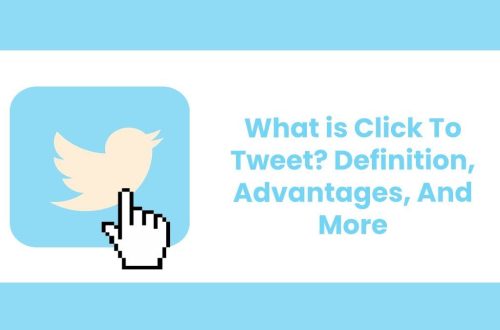What is SCCM?
System Center Configuration Manager (SCCM), now known as Microsoft Endpoint Configuration Manager (MECM), is a comprehensive management tool that allows IT professionals to manage devices and applications across an organization. It’s a powerful solution for deploying software, managing updates, enforcing compliance, and much more. SCCM simplifies IT administration, ensuring consistency and security across all managed endpoints. It’s a cornerstone of modern IT infrastructure.
Preparing for Software Deployment with SCCM
Before diving into the deployment process, careful planning is crucial. This involves several key steps:
- Identifying the Target Audience: Determine which users or devices need the software.
- Packaging the Software: Create a deployment package containing the installation files and instructions.
- Testing the Package: Thoroughly test the package in a controlled environment to ensure it installs correctly.
- Defining Deployment Settings: Configure settings such as deployment schedules, installation behavior, and user experience.
Proper preparation minimizes deployment issues and ensures a smooth user experience. Remember, a well-planned deployment is a successful deployment.
Step-by-Step Guide: How to Deploy Software Using SCCM
Creating an Application
First, you need to create an application object in SCCM. This involves providing information about the software, such as its name, publisher, and version. You’ll also specify the installation program and any command-line arguments.
Creating a Deployment Type
A deployment type defines how the software will be installed. You can choose from various deployment types, such as Windows Installer, Script Installer, or App-V. Each deployment type has its own set of configuration options.
Distributing Content
Once the application and deployment type are created, you need to distribute the content to distribution points. Distribution points are servers that store the software packages and make them available to clients. This ensures that clients can download the software quickly and efficiently.
Deploying the Application
Finally, you can deploy the application to a collection of users or devices. You can choose to make the application available for users to install themselves, or you can force the installation to occur automatically. You can also schedule the deployment to occur at a specific time.
Tip: Use collections to group users or devices based on specific criteria, such as department, location, or operating system. This allows you to target deployments more effectively.
Monitoring and Troubleshooting SCCM Software Deployment
After deploying the software, it’s important to monitor the deployment status and troubleshoot any issues that may arise. SCCM provides various tools and reports for monitoring deployments, including:
- Deployment Status Reports: Track the progress of deployments and identify any errors.
- Compliance Reports: Verify that the software is installed on the target devices.
- Log Files: Examine log files on client devices to diagnose installation problems.
Proactive monitoring and troubleshooting can help you resolve issues quickly and ensure a successful deployment.
Interesting Fact: SCCM can also be used to deploy operating systems, manage mobile devices, and enforce security policies. It’s a versatile tool that can help you manage your entire IT infrastructure.
FAQ: Frequently Asked Questions About SCCM Software Deployment
Q: What are the prerequisites for deploying software with SCCM?
A: You need a properly configured SCCM infrastructure, including distribution points, management points, and client agents. You also need to have the necessary permissions to create and deploy applications.
Q: How do I troubleshoot failed software deployments?
A: Check the deployment status reports, examine the log files on client devices, and verify that the software package is properly configured. You can also use the SCCM troubleshooting tools to diagnose and resolve issues.
Q: Can I deploy software to mobile devices using SCCM?
A: Yes, SCCM can be used to manage and deploy software to mobile devices, including smartphones and tablets. You’ll need to configure SCCM for mobile device management and enroll the devices in SCCM.
Advanced SCCM Deployment Techniques
Beyond basic software deployment, SCCM offers advanced capabilities for optimizing the process and enhancing user experience. These techniques include:
- Task Sequences: Automate complex deployment scenarios involving multiple applications, operating system upgrades, and configuration changes. Task sequences provide a structured and repeatable approach to deployment.
- Application Groups: Bundle multiple applications into a single deployment unit. This simplifies the deployment of related software packages and ensures that all necessary components are installed together.
- User Device Affinity (UDA): Associate users with their primary devices. This allows you to target deployments based on user roles and preferences, ensuring that users receive the software they need on their preferred devices.
- Power Management: Configure power management settings to optimize energy consumption and reduce costs. SCCM can be used to schedule computer shutdowns, enable sleep mode, and monitor power usage.
Mastering these advanced techniques can significantly improve the efficiency and effectiveness of your software deployment efforts.
Integrating SCCM with Other Systems
SCCM’s value is amplified through integration with other systems within the IT ecosystem. Seamless integration streamlines workflows and provides a holistic view of the managed environment. Key integrations include:
- Microsoft Intune: Co-manage devices with Intune for a unified endpoint management solution. This allows you to manage both traditional and modern devices from a single console.
- Microsoft Azure: Leverage Azure cloud services for distribution points, reporting, and other SCCM functionalities. This provides scalability and flexibility for your SCCM infrastructure.
- ServiceNow: Integrate SCCM with ServiceNow for incident management, change management, and asset management. This allows you to automate IT processes and improve service delivery.
- Third-Party Patch Management Solutions: Integrate with solutions like PatchMyPC to streamline third-party application patching within SCCM.
Strategic integrations unlock the full potential of SCCM and contribute to a more efficient and responsive IT organization.
Best Practice: Regularly review and update your SCCM infrastructure to ensure it is running optimally and is compatible with the latest software versions. This includes updating the SCCM server, client agents, and distribution points.
Security Considerations for SCCM Deployments
Security is paramount when deploying software with SCCM. Implementing robust security measures protects against malware, unauthorized access, and data breaches. Consider the following security aspects:
- Role-Based Access Control (RBAC): Implement RBAC to restrict access to SCCM functionalities based on user roles. This ensures that only authorized personnel can perform sensitive tasks.
- Software Update Management: Keep software up-to-date with the latest security patches to mitigate vulnerabilities. SCCM provides comprehensive software update management capabilities.
- Endpoint Protection: Integrate SCCM with endpoint protection solutions to detect and prevent malware infections. This provides a layered approach to security.
- Compliance Settings: Enforce compliance settings to ensure that devices meet security requirements. SCCM can be used to monitor compliance and remediate non-compliant devices.
A proactive security posture is essential for protecting your organization’s data and infrastructure.
Did you know? SCCM can be used to deploy custom scripts and configurations to enforce security policies and remediate security vulnerabilities. This allows you to quickly respond to emerging threats and maintain a secure environment.
Future Trends in SCCM and Endpoint Management
The landscape of endpoint management is constantly evolving. Staying abreast of emerging trends is crucial for maintaining a competitive edge. Key trends include:
- Cloud-Based Management: Increased adoption of cloud-based endpoint management solutions for greater scalability and flexibility.
- Artificial Intelligence (AI) and Machine Learning (ML): Leveraging AI and ML for automated patch management, threat detection, and predictive analytics.
- Zero Trust Security: Implementing a zero-trust security model that assumes no user or device is trusted by default.
- Automation and Orchestration: Automating routine tasks and orchestrating complex workflows to improve efficiency and reduce manual effort.
Embracing these trends will enable you to optimize your endpoint management strategy and prepare for the future of IT.