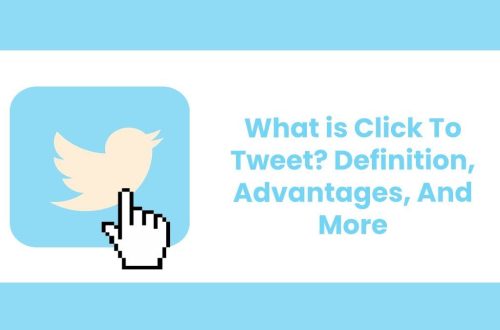Want to create engaging content for your YouTube channel but think animation is out of reach? Think again! You don’t need a Hollywood budget or years of experience to craft captivating animated videos. This guide will walk you through the process of creating stunning animated videos for YouTube, all without spending a dime. Ready to bring your ideas to life? Let’s dive in and explore the world of free animation tools and techniques. It’s easier than you think, and the results can be amazing!
Finding Free Animation Software for YouTube Videos
The first step is finding the right tools. Luckily, there are several fantastic free animation software options available. Which one is right for you? It depends on your skill level and the type of animation you want to create.
Exploring Different Types of Free Animation Software
Let’s take a quick look at some popular choices:
- Synfig Studio: A powerful, open-source 2D animation software perfect for beginners and experienced animators alike. It offers vector-based animation, meaning your creations will look crisp and clean at any resolution.
- Blender: While known for 3D modeling, Blender is also a robust animation tool. It has a steeper learning curve, but the possibilities are endless.
- Animaker: A user-friendly, web-based platform with a drag-and-drop interface. Ideal for creating explainer videos and marketing content quickly.
- Powtoon: Similar to Animaker, Powtoon offers pre-designed templates and characters, making it easy to create engaging animated videos in minutes.
Consider what kind of animation style you’re aiming for and choose the software that best suits your needs. Don’t be afraid to experiment with different options to find your perfect match!
Scripting and Storyboarding Your Animated YouTube Video
Before you even touch the animation software, you need a plan. A well-written script and storyboard are essential for creating a compelling and effective animated video. Think of it as the blueprint for your masterpiece!
Crafting a Compelling Script
Your script should clearly outline the message you want to convey and the story you want to tell. Consider your target audience and write in a language they’ll understand. Keep it concise and engaging. No one wants to watch a rambling, unfocused video!
Creating a Visual Storyboard
A storyboard is a visual representation of your script, showing each scene in a series of drawings or sketches. It helps you visualize the flow of your video and plan out the animation. Don’t worry about being a perfect artist; stick figures are perfectly acceptable! The goal is to map out the key moments and transitions in your video. This will save you a ton of time and frustration later on.
Animating Your YouTube Video (For Free!)
Now comes the fun part: bringing your storyboard to life! This is where you’ll use your chosen animation software to create the visuals for your video. Remember, patience is key. Animation takes time and practice.
Step-by-Step Animation Process
Here’s a general overview of the animation process:
- Import your assets: Import any images, audio files, or other assets you’ll be using in your video.
- Create your characters and backgrounds: Design your characters and backgrounds using the software’s drawing tools or import pre-made assets.
- Animate your scenes: Use keyframes to define the starting and ending points of each animation sequence. The software will then interpolate the frames in between, creating the illusion of movement.
- Add audio and sound effects: Enhance your video with music, voiceovers, and sound effects.
- Review and refine: Watch your video carefully and make any necessary adjustments.
Tips for Effective Animation
Here are a few tips to keep in mind as you animate:
- Keep it simple: Don’t try to do too much at once. Focus on creating clear and concise animations.
- Use smooth transitions: Smooth transitions between scenes will make your video more engaging.
- Pay attention to timing: Timing is crucial for creating effective animation. Experiment with different timings to find what works best.
Adding Voiceovers and Music to Your Free Animated YouTube Video
Visuals are only half the battle. Adding voiceovers and music can significantly enhance the impact of your animated video. Think of it as the finishing touch that brings everything together.
Recording High-Quality Voiceovers
A clear and engaging voiceover can make a huge difference in how your video is received. Invest in a decent microphone and find a quiet place to record. Practice your script beforehand to ensure a smooth and natural delivery. You can use free audio editing software like Audacity to clean up your recordings and remove any background noise.
Finding Royalty-Free Music and Sound Effects
Using copyrighted music or sound effects can get your video flagged or even taken down. Luckily, there are plenty of websites that offer royalty-free music and sound effects. Here are a few popular options:
- YouTube Audio Library: A vast collection of free music and sound effects directly from YouTube.
- Bensound: Offers a variety of royalty-free music tracks for commercial and non-commercial use.
- FreeSound: A collaborative database of Creative Commons licensed sound effects.
Exporting and Uploading Your Animated Video to YouTube
Congratulations! You’ve created your animated masterpiece. Now it’s time to share it with the world. But before you hit that upload button, there are a few things to consider.
Choosing the Right Export Settings
When exporting your video, choose a format that’s compatible with YouTube. MP4 is generally the best option. Also, pay attention to the resolution and frame rate. A resolution of 1920×1080 (1080p) and a frame rate of 30fps are recommended for optimal viewing quality.
Optimizing Your Video for YouTube
Before uploading, optimize your video title, description, and tags. Use relevant keywords to help people find your video in search results. Create an eye-catching thumbnail that will entice viewers to click. And don’t forget to promote your video on social media!
FAQ: Making Animated Videos for YouTube
Can I really make animated videos for YouTube for free?
Absolutely! There are many free software options and resources available to help you create professional-looking animated videos without spending any money.
How long does it take to make an animated video?
The time it takes to create an animated video depends on the complexity of the project and your skill level. A simple explainer video might take a few hours, while a more elaborate animation could take days or even weeks.
What if I’m not a good artist?
Don’t worry! You don’t need to be a professional artist to create animated videos. Many free animation software programs offer pre-made assets and templates that you can use; You can also find free or low-cost assets online.
What are some common mistakes to avoid?
Some common mistakes include using copyrighted music or sound effects, creating a poorly written script, and neglecting to optimize your video for YouTube. Avoid these pitfalls to ensure your video is a success.
Creating animated videos for YouTube doesn’t have to be expensive or complicated. With the right tools and a little bit of creativity, anyone can create engaging and informative content. So, embrace your inner animator, experiment with different techniques, and don’t be afraid to make mistakes. The most important thing is to have fun and let your imagination run wild. Now go out there and create something amazing! You’ve got this!