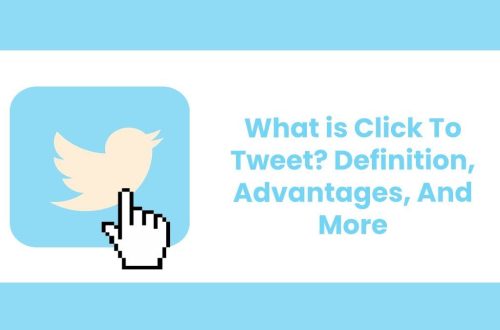Click Right: The Ultimate Best Gaming Mice Buying Guide for Victory Understanding Your Grip Style
The first step in choosing the best gaming mouse is understanding your grip style. This significantly impacts the ergonomics and comfort of the mouse. There are three primary grip styles:
- Palm Grip: The entire hand rests on the mouse.
- Claw Grip: Only the palm’s base and fingertips touch the mouse.
- Fingertip Grip: Only the fingertips touch the mouse.
Knowing your grip style will help you narrow down your options and find a mouse that feels natural and comfortable during long gaming sessions. Consider how you naturally hold a mouse before making a purchase.
DPI and Sensitivity: Finding Your Sweet Spot
DPI (Dots Per Inch) measures the mouse’s sensitivity. A higher DPI means the cursor moves further with the same physical movement. It’s not always about the highest number; finding the right balance is key.
Most gamers find a DPI between 400 and 1600 suitable. Experiment with different settings to find what feels most comfortable and accurate for you. Remember, lower DPI often translates to more precision.
Pro Tip: Don’t get caught up in the DPI wars! Focus on finding a DPI setting that allows for precise movements and comfortable control.
Wired vs; Wireless: Latency and Reliability
The debate between wired and wireless gaming mice continues. Wired mice offer a direct connection, eliminating any potential latency issues. They are generally more reliable and don’t require batteries.
Wireless mice, on the other hand, provide freedom of movement and a cleaner setup. Modern wireless technology has significantly reduced latency, making them a viable option for competitive gaming. However, you’ll need to consider battery life and potential interference.
Consider: If you prioritize absolute reliability and minimal latency, a wired mouse is still the best choice. If you value freedom of movement and a cleaner setup, a high-quality wireless mouse can be a great option. Sensor Technology: Optical vs. Laser
Gaming mice primarily use two types of sensors: optical and laser. Optical sensors are generally more accurate and consistent on a wider range of surfaces. They are also less prone to acceleration issues.
Laser sensors offer higher DPI and can track on more surfaces, including glass. However, they can be more sensitive to dust and imperfections, potentially leading to inconsistent tracking. For most gamers, a high-quality optical sensor is the preferred choice.
Button Placement and Programmability
The number and placement of buttons are crucial for gaming. Consider the types of games you play and the actions you need to perform quickly. Programmable buttons allow you to customize your mouse to suit your specific needs.
Look for mice with easily accessible buttons that don’t require awkward hand movements. Software customization options are also important for assigning macros and other functions to the buttons.
Things to consider: - Number of programmable buttons
- Placement of buttons for easy access
- Software customization options
FAQ: Common Questions About Gaming Mice Q: What DPI should I use for gaming?
A: There’s no one-size-fits-all answer. Experiment with different DPI settings to find what feels most comfortable and accurate for you. Many gamers prefer a DPI between 400 and 1600.
Q: Is a wireless gaming mouse good for competitive gaming?
A: Yes, modern wireless technology has significantly reduced latency, making them a viable option for competitive gaming. Look for mice with low latency and reliable connections.
Q: How often should I clean my gaming mouse?
A: Clean your mouse regularly to prevent dust and debris from affecting its performance. Use a soft cloth and mild cleaning solution to wipe down the surface and sensor.
Click Right: The Ultimate Best Gaming Mice Buying Guide for Victory The first step in choosing the best gaming mouse is understanding your grip style. This significantly impacts the ergonomics and comfort of the mouse. There are three primary grip styles:
- Palm Grip: The entire hand rests on the mouse.
- Claw Grip: Only the palm’s base and fingertips touch the mouse.
- Fingertip Grip: Only the fingertips touch the mouse.
Knowing your grip style will help you narrow down your options and find a mouse that feels natural and comfortable during long gaming sessions. Consider how you naturally hold a mouse before making a purchase.
DPI (Dots Per Inch) measures the mouse’s sensitivity. A higher DPI means the cursor moves further with the same physical movement. It’s not always about the highest number; finding the right balance is key.
Most gamers find a DPI between 400 and 1600 suitable. Experiment with different settings to find what feels most comfortable and accurate for you. Remember, lower DPI often translates to more precision.
Pro Tip: Don’t get caught up in the DPI wars! Focus on finding a DPI setting that allows for precise movements and comfortable control.
The debate between wired and wireless gaming mice continues. Wired mice offer a direct connection, eliminating any potential latency issues. They are generally more reliable and don’t require batteries.
Wireless mice, on the other hand, provide freedom of movement and a cleaner setup. Modern wireless technology has significantly reduced latency, making them a viable option for competitive gaming. However, you’ll need to consider battery life and potential interference.
Consider: If you prioritize absolute reliability and minimal latency, a wired mouse is still the best choice. If you value freedom of movement and a cleaner setup, a high-quality wireless mouse can be a great option. Gaming mice primarily use two types of sensors: optical and laser. Optical sensors are generally more accurate and consistent on a wider range of surfaces. They are also less prone to acceleration issues.
Laser sensors offer higher DPI and can track on more surfaces, including glass. However, they can be more sensitive to dust and imperfections, potentially leading to inconsistent tracking. For most gamers, a high-quality optical sensor is the preferred choice.
The number and placement of buttons are crucial for gaming. Consider the types of games you play and the actions you need to perform quickly. Programmable buttons allow you to customize your mouse to suit your specific needs.
Look for mice with easily accessible buttons that don’t require awkward hand movements. Software customization options are also important for assigning macros and other functions to the buttons.
- Number of programmable buttons
- Placement of buttons for easy access
- Software customization options
Understanding Your Grip Style
The first step in choosing the best gaming mouse is understanding your grip style. This significantly impacts the ergonomics and comfort of the mouse. There are three primary grip styles:
- Palm Grip: The entire hand rests on the mouse.
- Claw Grip: Only the palm’s base and fingertips touch the mouse.
- Fingertip Grip: Only the fingertips touch the mouse.
Knowing your grip style will help you narrow down your options and find a mouse that feels natural and comfortable during long gaming sessions. Consider how you naturally hold a mouse before making a purchase.
DPI and Sensitivity: Finding Your Sweet Spot
DPI (Dots Per Inch) measures the mouse’s sensitivity. A higher DPI means the cursor moves further with the same physical movement. It’s not always about the highest number; finding the right balance is key.
Most gamers find a DPI between 400 and 1600 suitable. Experiment with different settings to find what feels most comfortable and accurate for you. Remember, lower DPI often translates to more precision.
Pro Tip: Don’t get caught up in the DPI wars! Focus on finding a DPI setting that allows for precise movements and comfortable control.
Wired vs; Wireless: Latency and Reliability
The debate between wired and wireless gaming mice continues. Wired mice offer a direct connection, eliminating any potential latency issues. They are generally more reliable and don’t require batteries.
Wireless mice, on the other hand, provide freedom of movement and a cleaner setup. Modern wireless technology has significantly reduced latency, making them a viable option for competitive gaming. However, you’ll need to consider battery life and potential interference.
Sensor Technology: Optical vs. Laser
Gaming mice primarily use two types of sensors: optical and laser. Optical sensors are generally more accurate and consistent on a wider range of surfaces. They are also less prone to acceleration issues.
Laser sensors offer higher DPI and can track on more surfaces, including glass. However, they can be more sensitive to dust and imperfections, potentially leading to inconsistent tracking. For most gamers, a high-quality optical sensor is the preferred choice.
Button Placement and Programmability
The number and placement of buttons are crucial for gaming. Consider the types of games you play and the actions you need to perform quickly. Programmable buttons allow you to customize your mouse to suit your specific needs.
Look for mice with easily accessible buttons that don’t require awkward hand movements. Software customization options are also important for assigning macros and other functions to the buttons.
Things to consider: - Number of programmable buttons
- Placement of buttons for easy access
- Software customization options
FAQ: Common Questions About Gaming Mice Q: What DPI should I use for gaming?
A: There’s no one-size-fits-all answer. Experiment with different DPI settings to find what feels most comfortable and accurate for you. Many gamers prefer a DPI between 400 and 1600.
Q: Is a wireless gaming mouse good for competitive gaming?
A: Yes, modern wireless technology has significantly reduced latency, making them a viable option for competitive gaming. Look for mice with low latency and reliable connections.
Q: How often should I clean my gaming mouse?
A: Clean your mouse regularly to prevent dust and debris from affecting its performance. Use a soft cloth and mild cleaning solution to wipe down the surface and sensor.
The first step in choosing the best gaming mouse is understanding your grip style. This significantly impacts the ergonomics and comfort of the mouse. There are three primary grip styles:
- Palm Grip: The entire hand rests on the mouse.
- Claw Grip: Only the palm’s base and fingertips touch the mouse.
- Fingertip Grip: Only the fingertips touch the mouse.
Knowing your grip style will help you narrow down your options and find a mouse that feels natural and comfortable during long gaming sessions. Consider how you naturally hold a mouse before making a purchase.
DPI (Dots Per Inch) measures the mouse’s sensitivity. A higher DPI means the cursor moves further with the same physical movement. It’s not always about the highest number; finding the right balance is key.
Most gamers find a DPI between 400 and 1600 suitable. Experiment with different settings to find what feels most comfortable and accurate for you. Remember, lower DPI often translates to more precision.
Pro Tip: Don’t get caught up in the DPI wars! Focus on finding a DPI setting that allows for precise movements and comfortable control.
The debate between wired and wireless gaming mice continues. Wired mice offer a direct connection, eliminating any potential latency issues. They are generally more reliable and don’t require batteries.
Wireless mice, on the other hand, provide freedom of movement and a cleaner setup. Modern wireless technology has significantly reduced latency, making them a viable option for competitive gaming. However, you’ll need to consider battery life and potential interference.
Gaming mice primarily use two types of sensors: optical and laser. Optical sensors are generally more accurate and consistent on a wider range of surfaces. They are also less prone to acceleration issues.
Laser sensors offer higher DPI and can track on more surfaces, including glass. However, they can be more sensitive to dust and imperfections, potentially leading to inconsistent tracking. For most gamers, a high-quality optical sensor is the preferred choice.
The number and placement of buttons are crucial for gaming. Consider the types of games you play and the actions you need to perform quickly. Programmable buttons allow you to customize your mouse to suit your specific needs.
Look for mice with easily accessible buttons that don’t require awkward hand movements. Software customization options are also important for assigning macros and other functions to the buttons.
- Number of programmable buttons
- Placement of buttons for easy access
- Software customization options
A: There’s no one-size-fits-all answer. Experiment with different DPI settings to find what feels most comfortable and accurate for you. Many gamers prefer a DPI between 400 and 1600.
A: Yes, modern wireless technology has significantly reduced latency, making them a viable option for competitive gaming. Look for mice with low latency and reliable connections.
A: Clean your mouse regularly to prevent dust and debris from affecting its performance. Use a soft cloth and mild cleaning solution to wipe down the surface and sensor.