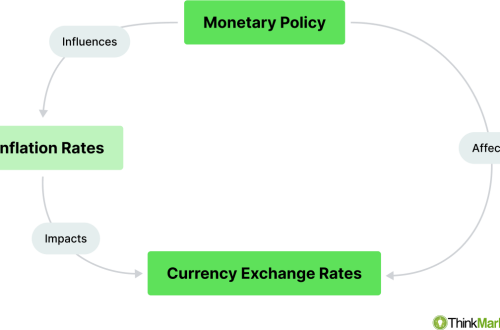Why You Need a VPS for Forex Trading
Forex trading demands speed and reliability․ A Virtual Private Server (VPS) provides just that․ It’s a remote server that runs 24/7‚ ensuring your trading platform is always online‚ even when your computer is off․ This is crucial for automated trading strategies and preventing missed opportunities due to internet outages or power failures․ Let’s delve into why a VPS is essential for serious Forex traders․
Think of it as your own dedicated computer in the cloud‚ specifically optimized for trading․
Choosing the Right VPS Provider for Forex
Selecting the right VPS provider is paramount; Consider these factors:
- Proximity to Broker’s Server: Lower latency means faster execution․ Choose a VPS located near your broker’s server․
- Uptime Guarantee: Look for providers with a high uptime guarantee (99․9% or higher)․
- Resources: Ensure the VPS has sufficient RAM‚ CPU‚ and storage for your trading platform and expert advisors (EAs)․
- Customer Support: Reliable and responsive customer support is essential for troubleshooting any issues․
- Price: Balance cost with performance and features․ Don’t always go for the cheapest option․
Step-by-Step Guide: How to Setup VPS for Forex Trading
Here’s a general outline of the setup process:
- Purchase a VPS: Select a provider and choose a suitable plan․
- Connect to the VPS: Use Remote Desktop Connection (RDP) on Windows or a similar tool on other operating systems․
- Install Your Trading Platform: Download and install MetaTrader 4 (MT4)‚ MetaTrader 5 (MT5)‚ or your preferred platform․
- Configure Your Platform: Log in to your trading account and configure your platform settings․
- Install Expert Advisors (EAs): If you use automated trading‚ install your EAs and configure their settings․
- Test Your Setup: Ensure everything is working correctly by running test trades․
Important: Secure your VPS with a strong password and regularly update the operating system and trading platform to protect against security vulnerabilities․
Optimizing Your VPS for Forex Trading Performance
Once your VPS is set up‚ optimize it for peak performance:
- Disable Unnecessary Services: Reduce resource consumption by disabling services you don’t need․
- Optimize MT4/MT5: Adjust settings within your trading platform to minimize resource usage․
- Monitor Performance: Regularly monitor CPU usage‚ RAM usage‚ and network latency․
- Reboot Regularly: Schedule regular reboots to clear memory and improve stability․
Troubleshooting Common VPS Issues
Even with careful setup‚ you might encounter issues․ Common problems include:
- Slow Connection: Check your internet connection and the VPS server’s location․
- Platform Freezing: Ensure your VPS has sufficient resources and optimize your platform settings․
- EA Errors: Review your EA’s code and settings for any errors․
FAQ: Setting Up a Forex VPS
What is the minimum RAM required for a Forex VPS?
At least 1GB of RAM is recommended‚ but 2GB or more is preferable if you’re running multiple EAs or resource-intensive platforms․
Can I use a free VPS for Forex trading?
While free VPS options exist‚ they often come with limitations in terms of resources‚ uptime‚ and security․ It’s generally not recommended for serious Forex trading;
How do I access my VPS from my mobile device?
You can use RDP apps available for iOS and Android to connect to your VPS from your mobile device․
Is it safe to store my trading account credentials on a VPS?
Yes‚ but it’s crucial to choose a reputable VPS provider with strong security measures and to use a strong‚ unique password for your VPS account․
Forex trading demands speed and reliability․ A Virtual Private Server (VPS) provides just that․ It’s a remote server that runs 24/7‚ ensuring your trading platform is always online‚ even when your computer is off․ This is crucial for automated trading strategies and preventing missed opportunities due to internet outages or power failures․ Let’s delve into why a VPS is essential for serious Forex traders․
Think of it as your own dedicated computer in the cloud‚ specifically optimized for trading․
Selecting the right VPS provider is paramount․ Consider these factors:
- Proximity to Broker’s Server: Lower latency means faster execution․ Choose a VPS located near your broker’s server․
- Uptime Guarantee: Look for providers with a high uptime guarantee (99․9% or higher)․
- Resources: Ensure the VPS has sufficient RAM‚ CPU‚ and storage for your trading platform and expert advisors (EAs)․
- Customer Support: Reliable and responsive customer support is essential for troubleshooting any issues․
- Price: Balance cost with performance and features․ Don’t always go for the cheapest option․
Here’s a general outline of the setup process:
- Purchase a VPS: Select a provider and choose a suitable plan․
- Connect to the VPS: Use Remote Desktop Connection (RDP) on Windows or a similar tool on other operating systems․
- Install Your Trading Platform: Download and install MetaTrader 4 (MT4)‚ MetaTrader 5 (MT5)‚ or your preferred platform․
- Configure Your Platform: Log in to your trading account and configure your platform settings․
- Install Expert Advisors (EAs): If you use automated trading‚ install your EAs and configure their settings․
- Test Your Setup: Ensure everything is working correctly by running test trades․
Important: Secure your VPS with a strong password and regularly update the operating system and trading platform to protect against security vulnerabilities․
Once your VPS is set up‚ optimize it for peak performance:
- Disable Unnecessary Services: Reduce resource consumption by disabling services you don’t need․
- Optimize MT4/MT5: Adjust settings within your trading platform to minimize resource usage;
- Monitor Performance: Regularly monitor CPU usage‚ RAM usage‚ and network latency․
- Reboot Regularly: Schedule regular reboots to clear memory and improve stability․
Even with careful setup‚ you might encounter issues․ Common problems include:
- Slow Connection: Check your internet connection and the VPS server’s location․
- Platform Freezing: Ensure your VPS has sufficient resources and optimize your platform settings․
- EA Errors: Review your EA’s code and settings for any errors․
At least 1GB of RAM is recommended‚ but 2GB or more is preferable if you’re running multiple EAs or resource-intensive platforms․
While free VPS options exist‚ they often come with limitations in terms of resources‚ uptime‚ and security․ It’s generally not recommended for serious Forex trading․
You can use RDP apps available for iOS and Android to connect to your VPS from your mobile device․
Yes‚ but it’s crucial to choose a reputable VPS provider with strong security measures and to use a strong‚ unique password for your VPS account․
Advanced VPS Security Considerations for Forex Trading
Beyond basic password protection‚ implementing advanced security measures is crucial for safeguarding your Forex trading environment․ The financial implications of a compromised VPS can be significant‚ necessitating a proactive approach to security․
Implementing a Firewall
A firewall acts as a barrier between your VPS and the external network‚ controlling incoming and outgoing traffic․ Configure your firewall to allow only necessary connections‚ such as those required by your trading platform and EAs․ Block all other ports to minimize potential attack vectors․
Two-Factor Authentication (2FA)
Enable 2FA wherever possible‚ particularly for accessing your VPS and trading accounts․ This adds an extra layer of security‚ requiring a second verification method (e․g․‚ a code from your mobile device) in addition to your password․
Regular Security Audits
Conduct periodic security audits of your VPS to identify and address potential vulnerabilities․ This may involve scanning for malware‚ reviewing system logs‚ and ensuring that all software is up to date;
VPN Usage
While a VPS already provides a degree of isolation‚ using a Virtual Private Network (VPN) can further enhance your security by encrypting your internet traffic and masking your IP address․ This can be particularly beneficial when accessing your VPS from public Wi-Fi networks․
Monitoring and Maintaining Your Forex VPS
Consistent monitoring and proactive maintenance are essential for ensuring the long-term stability and performance of your Forex VPS․ Neglecting these aspects can lead to unexpected downtime and potential trading losses․
Resource Monitoring
Regularly monitor CPU usage‚ RAM usage‚ disk space‚ and network bandwidth․ Identify any bottlenecks or resource constraints and take corrective action‚ such as upgrading your VPS plan or optimizing your trading platform settings․
Log Analysis
Review system logs and application logs for any errors‚ warnings‚ or suspicious activity․ This can help you identify and address potential problems before they escalate․
Software Updates
Keep your operating system‚ trading platform‚ and EAs up to date with the latest security patches and bug fixes․ Enable automatic updates where possible‚ but always test updates in a non-production environment before deploying them to your live VPS․
Backup and Disaster Recovery
Implement a robust backup and disaster recovery plan to protect your trading data and configurations․ Regularly back up your VPS to a separate location‚ and have a plan in place to quickly restore your system in the event of a hardware failure or other disaster․
Recommendation: Utilize a cloud-based backup service for offsite data storage and enhanced redundancy․
The Future of VPS Technology in Forex Trading
The landscape of VPS technology is constantly evolving‚ with new advancements emerging that promise to further enhance the trading experience․ Staying abreast of these developments is crucial for maintaining a competitive edge in the Forex market․
Cloud-Based Solutions
Cloud-based VPS solutions are becoming increasingly popular‚ offering greater scalability‚ flexibility‚ and reliability compared to traditional VPS hosting․ These solutions often leverage advanced technologies such as containerization and orchestration to optimize resource utilization and performance․
Edge Computing
Edge computing‚ which involves processing data closer to the source‚ has the potential to significantly reduce latency and improve execution speeds in Forex trading․ As edge computing infrastructure becomes more widely available‚ it is likely to play an increasingly important role in high-frequency trading strategies․
Artificial Intelligence (AI) and Machine Learning (ML)
AI and ML are being used to develop more sophisticated trading algorithms and risk management tools․ Integrating these technologies with VPS infrastructure can enable traders to automate complex trading strategies and make more informed decisions․
Blockchain Technology
Blockchain technology has the potential to revolutionize the Forex market by providing greater transparency‚ security‚ and efficiency․ While the adoption of blockchain in Forex trading is still in its early stages‚ it is likely to have a significant impact in the long term․