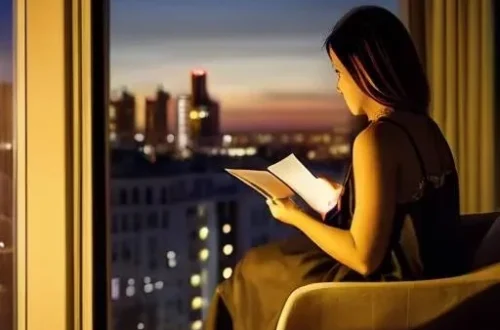The internal combustion engine, a marvel of engineering, is often hidden from view. Understanding its operation can be challenging. That’s where animation comes in. How car engine starts animation is a powerful tool for education, marketing, and even troubleshooting. It allows us to visualize the complex processes happening inside the engine block, from the intake stroke to the exhaust stroke, in a clear and engaging way. This article delves into the techniques and considerations involved in creating effective car engine start animations.
Breaking Down the Engine Cycle for Animation
Before diving into the animation process, it’s crucial to understand the four strokes of a typical four-stroke engine: Intake, Compression, Combustion (Power), and Exhaust. Each stroke involves specific movements of the piston, valves, and crankshaft. Accurately representing these movements is key to a realistic and informative animation.
- Intake: The piston moves down, drawing a mixture of air and fuel into the cylinder.
- Compression: The piston moves up, compressing the air-fuel mixture.
- Combustion (Power): The spark plug ignites the compressed mixture, forcing the piston down.
- Exhaust: The piston moves up, pushing the exhaust gases out of the cylinder.
Consider the timing of the valves. They open and close at precise moments to allow the intake of air-fuel mixture and the expulsion of exhaust gases. Animating these valve movements in sync with the piston’s motion is essential for accuracy.
Tip: Use reference videos of real engines in operation to accurately capture the timing and movement of the internal components.
Software and Techniques for Creating Engine Start Animations
Several software options are available for creating car engine start animations, ranging from simple 2D animation tools to sophisticated 3D modeling and animation packages. Popular choices include:
- Adobe After Effects: Excellent for 2D animations and motion graphics.
- Autodesk Maya: A powerful 3D animation software used in film and game development.
- Blender: A free and open-source 3D creation suite.
- Cinema 4D: Another popular 3D animation software known for its user-friendly interface.
The choice of software depends on the desired level of detail and realism, as well as the animator’s skill level. 2D animation can be effective for simplified representations, while 3D animation allows for more realistic and detailed visualizations.
Key Animation Techniques
Several key animation techniques are crucial for creating compelling engine start animations:
- Keyframing: Setting key poses at specific points in time and letting the software interpolate the movement in between.
- Motion Graphics: Using animated text and graphics to explain the engine’s operation.
- Particle Effects: Simulating the combustion process with realistic fire and smoke effects.
- Sound Design: Adding realistic engine sounds to enhance the animation’s impact.
Optimizing Animations for Different Platforms
The intended platform for the animation will influence the rendering settings and file format. For web-based animations, optimizing the file size is crucial to ensure fast loading times. For presentations or videos, higher resolution and frame rates may be desirable.
Consider these factors when optimizing your animation:
- File Format: Use compressed video formats like MP4 or WebM for web delivery.
- Resolution: Choose a resolution appropriate for the target device.
- Frame Rate: A frame rate of 24-30 frames per second is generally sufficient for smooth animation.
Tip: Experiment with different compression settings to find the optimal balance between file size and video quality.
Remember, a well-optimized animation will provide a smooth and enjoyable viewing experience for your audience.
FAQ: Frequently Asked Questions About Engine Start Animation
Q: What are the benefits of using animation to explain how an engine works?
A: Animation provides a clear and engaging way to visualize complex processes that are otherwise hidden from view. It can help viewers understand the engine’s operation more easily than static diagrams or text descriptions.
Q: What software is best for creating engine start animations?
A: The best software depends on your skill level and the desired level of detail. Adobe After Effects is good for 2D, while Autodesk Maya, Blender, and Cinema 4D are popular choices for 3D.
Q: How can I make my engine start animation more realistic?
A: Use reference videos of real engines, pay attention to the timing of the valves and piston movements, and incorporate realistic sound effects and particle effects.
Q: How do I optimize my animation for web delivery?
A: Use compressed video formats like MP4 or WebM, choose an appropriate resolution, and experiment with different compression settings to find the optimal balance between file size and video quality.
The internal combustion engine, a marvel of engineering, is often hidden from view. Understanding its operation can be challenging. That’s where animation comes in. How car engine starts animation is a powerful tool for education, marketing, and even troubleshooting. It allows us to visualize the complex processes happening inside the engine block, from the intake stroke to the exhaust stroke, in a clear and engaging way. This article delves into the techniques and considerations involved in creating effective car engine start animations.
Before diving into the animation process, it’s crucial to understand the four strokes of a typical four-stroke engine: Intake, Compression, Combustion (Power), and Exhaust. Each stroke involves specific movements of the piston, valves, and crankshaft. Accurately representing these movements is key to a realistic and informative animation.
- Intake: The piston moves down, drawing a mixture of air and fuel into the cylinder.
- Compression: The piston moves up, compressing the air-fuel mixture.
- Combustion (Power): The spark plug ignites the compressed mixture, forcing the piston down.
- Exhaust: The piston moves up, pushing the exhaust gases out of the cylinder.
Consider the timing of the valves. They open and close at precise moments to allow the intake of air-fuel mixture and the expulsion of exhaust gases. Animating these valve movements in sync with the piston’s motion is essential for accuracy.
Tip: Use reference videos of real engines in operation to accurately capture the timing and movement of the internal components.
Several software options are available for creating car engine start animations, ranging from simple 2D animation tools to sophisticated 3D modeling and animation packages. Popular choices include:
- Adobe After Effects: Excellent for 2D animations and motion graphics.
- Autodesk Maya: A powerful 3D animation software used in film and game development.
- Blender: A free and open-source 3D creation suite.
- Cinema 4D: Another popular 3D animation software known for its user-friendly interface.
The choice of software depends on the desired level of detail and realism, as well as the animator’s skill level. 2D animation can be effective for simplified representations, while 3D animation allows for more realistic and detailed visualizations.
Several key animation techniques are crucial for creating compelling engine start animations:
- Keyframing: Setting key poses at specific points in time and letting the software interpolate the movement in between.
- Motion Graphics: Using animated text and graphics to explain the engine’s operation.
- Particle Effects: Simulating the combustion process with realistic fire and smoke effects.
- Sound Design: Adding realistic engine sounds to enhance the animation’s impact.
The intended platform for the animation will influence the rendering settings and file format. For web-based animations, optimizing the file size is crucial to ensure fast loading times. For presentations or videos, higher resolution and frame rates may be desirable.
Consider these factors when optimizing your animation:
- File Format: Use compressed video formats like MP4 or WebM for web delivery.
- Resolution: Choose a resolution appropriate for the target device.
- Frame Rate: A frame rate of 24-30 frames per second is generally sufficient for smooth animation.
Tip: Experiment with different compression settings to find the optimal balance between file size and video quality.
Remember, a well-optimized animation will provide a smooth and enjoyable viewing experience for your audience.
A: Animation provides a clear and engaging way to visualize complex processes that are otherwise hidden from view. It can help viewers understand the engine’s operation more easily than static diagrams or text descriptions.
A: The best software depends on your skill level and the desired level of detail. Adobe After Effects is good for 2D, while Autodesk Maya, Blender, and Cinema 4D are popular choices for 3D.
A: Use reference videos of real engines, pay attention to the timing of the valves and piston movements, and incorporate realistic sound effects and particle effects.
A: Use compressed video formats like MP4 or WebM, choose an appropriate resolution, and experiment with different compression settings to find the optimal balance between file size and video quality.
Advanced Techniques: Fluid Dynamics and Combustion Simulation
For animations requiring a high degree of realism, incorporating fluid dynamics and combustion simulation can significantly enhance the visual fidelity. These techniques involve simulating the flow of air and fuel within the cylinder, as well as the complex chemical reactions that occur during combustion. While computationally intensive, the results can be remarkably realistic.
Computational Fluid Dynamics (CFD)
CFD software allows animators to simulate the movement of fluids, such as air and fuel, within the engine. This can be used to visualize the intake process, the mixing of air and fuel, and the flow of exhaust gases. The data generated by CFD simulations can then be used to drive the animation, ensuring that the fluid movements are physically accurate.
Combustion Modeling
Simulating the combustion process involves modeling the chemical reactions that occur when the air-fuel mixture is ignited. This can be used to visualize the flame propagation, the formation of exhaust gases, and the release of energy. Advanced combustion models can even account for factors such as turbulence and heat transfer.
Integrating CFD and combustion modeling into engine start animations requires specialized software and expertise. However, the resulting animations can provide a level of realism that is simply not achievable with traditional animation techniques.
The Role of Animation in Engine Design and Development
Beyond educational and marketing applications, engine start animations play a crucial role in the design and development of new engines. By visualizing the engine’s operation, engineers can identify potential problems and optimize the design for improved performance and efficiency.
Virtual Prototyping
Engine start animations can be used to create virtual prototypes of new engine designs. These prototypes allow engineers to test and evaluate the engine’s performance before building a physical prototype. This can save time and money by identifying potential problems early in the design process.
Performance Optimization
By visualizing the engine’s operation, engineers can identify areas where the design can be improved to enhance performance and efficiency. For example, animations can be used to optimize the shape of the intake ports, the timing of the valves, and the design of the combustion chamber.
Troubleshooting and Diagnostics
Engine start animations can also be used to troubleshoot problems with existing engines. By visualizing the engine’s operation, engineers can identify the root cause of the problem and develop a solution. This can be particularly useful for diagnosing intermittent problems that are difficult to reproduce in a physical engine.
Future Trends in Engine Start Animation
The field of engine start animation is constantly evolving, driven by advances in computer graphics technology and the increasing demand for realistic and informative visualizations. Several key trends are shaping the future of this field.
- Real-time Rendering: Real-time rendering allows for interactive engine start animations that can be viewed and manipulated in real time. This is particularly useful for virtual reality and augmented reality applications.
- Artificial Intelligence (AI): AI can be used to automate certain aspects of the animation process, such as generating realistic particle effects and optimizing rendering settings.
- Cloud-Based Rendering: Cloud-based rendering allows animators to offload computationally intensive rendering tasks to the cloud, freeing up their local computers for other tasks.
- Interactive Animations: Animations that allow users to interact with the engine model, such as zooming in on specific components or changing the viewing angle, are becoming increasingly popular.
These trends are driving the development of more realistic, informative, and interactive engine start animations that will play an increasingly important role in education, marketing, and engine design.